Tutorials
Configuring and managing your server
Configuring and managing your server
How to change your MOTD: MESSAGE OF THE DAY
Click on "Settings" panel and you will have MESSAGE OF THE DAY case.
Write with Formatting Color Codes your MOTD : §1Minecraft-§3Hosting.§4Pro
Click on "SAVE CHANGES"
Restart server.

Look at on your Minecraft Multiplayer !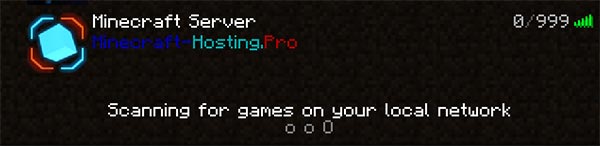
To go to the line is §§
Use the formatting color codes to change colors

An other exemple : §6Welcome §6to §6my §6server §§ §1Minecraft-§3Hosting.§4Pro

Also see : change the color of the help command:
